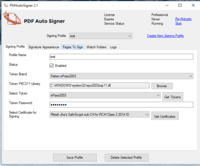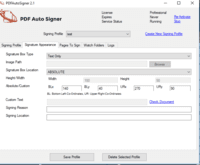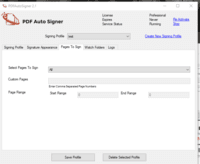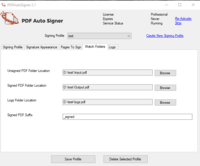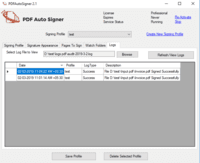Overview
What is PDF AutoSigner?
PDF AutoSigner from Adweb Technologies is a document signing software used to sign PDF documents automatically, offloading document signing efforts to an unattended environment.The vendor states that with it users can easily sign PDF documents across multiple departments and across…
Recent Reviews
Pricing
Entry-level set up fee?
- No setup fee
For the latest information on pricing, visithttps://www.pdfautosigner.com
Offerings
- Free Trial
- Free/Freemium Version
- Premium Consulting/Integration Services
Would you like us to let the vendor know that you want pricing?
Alternatives Pricing
Product Details
- About
- Competitors
- Tech Details
- Downloadables
What is PDF AutoSigner?
PDF AutoSigner from Adweb Technologies is a document signing software used to sign PDF documents automatically, offloading document signing efforts to an unattended environment.
AutoSigner PDF document signing software is suitable to different types of companies with different needs, available as independent, standalone software or as a solution that integrates with applications to enable digital signing from within an application ERP. Organizations large or small, whether using ERPs, tally or MS office can use PDF AutoSigner.
PDF AutoSigner Screenshots
PDF AutoSigner Video
Learn How to Sign PDF Documents using Automated PDF Signer Software
PDF AutoSigner Competitors
- DocuSign
- SignFiles
- KDK Software
PDF AutoSigner Technical Details
| Deployment Types | On-premise |
|---|---|
| Operating Systems | Windows |
| Mobile Application | No |
| Supported Countries | All Countries |
| Supported Languages | English |